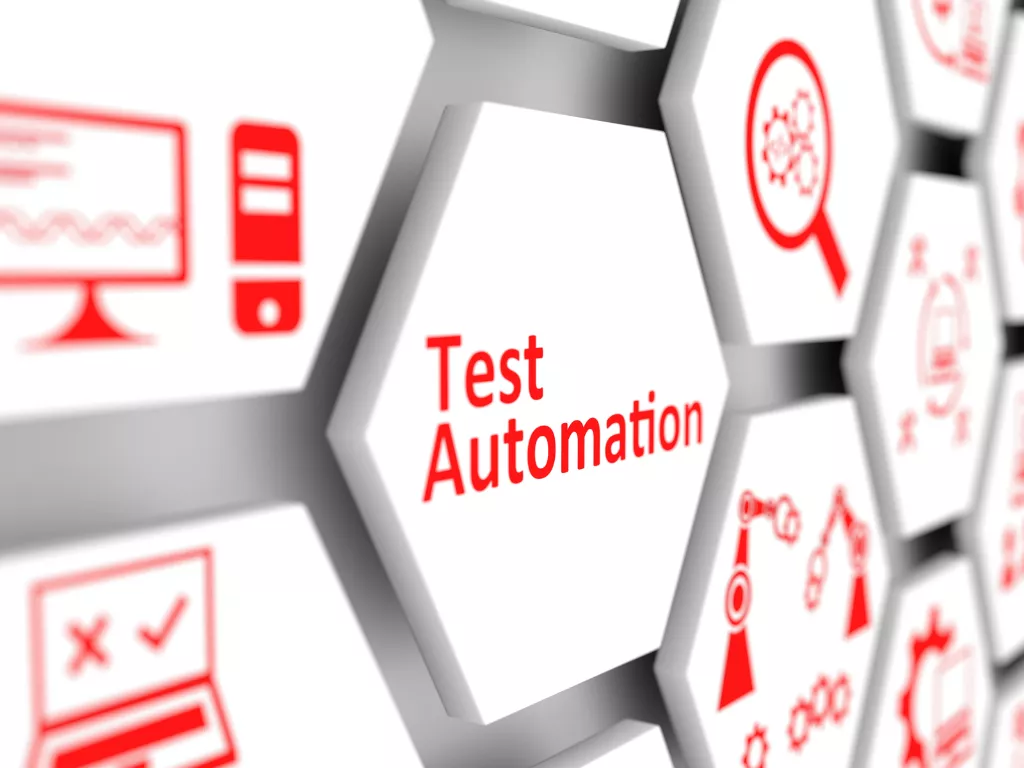Test Automation Dashboard
7 February 2023
Software test automation is a process of performing tests on an application to validate its behaviour with the help of test automation tools. Whenever an automation test suite is executed, a test report data is generated and analysed. The test results data is a valuable source of information as it has the summary of all test activities performed along with its execution results. This data can be highly useful to know how the application under test performed over a period.