1 August 2024
Exploring the Capabilities of OpenAI API
As technology continues to evolve, artificial intelligence (AI) has become an integral part of our lives. One of the most exciting and famous developments in the field of AI is the OpenAI API, which offers a wide range of capabilities for various tasks.
The OpenAI API is versatile and can be applied to virtually any task. Whether you are building chatbots, translating languages, or generating code, the API provides powerful tools for developers. Additionally, it is accessible through the Rapid API, making it easier for developers to integrate GPT-* into their applications.
In this blog post, we will delve into the key features of API and explore how OpenAI API can transform the way we interact with text, images, and more.

Discover more
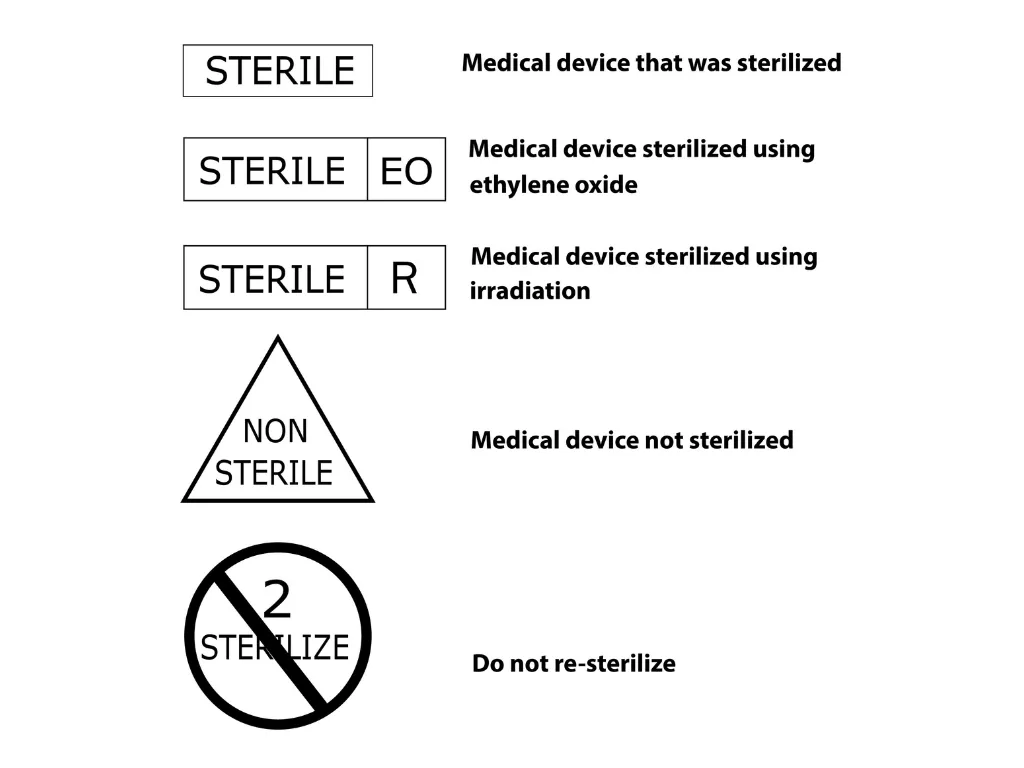
Critical Role of Medical Device Labelling: Ensuring Safety, Compliance, and Patient Well-being
Medical devices play a vital role in diagnosing, treating, and monitoring various medical conditions, enhancing the quality of patient care, and improving outcomes. Yet, an...
